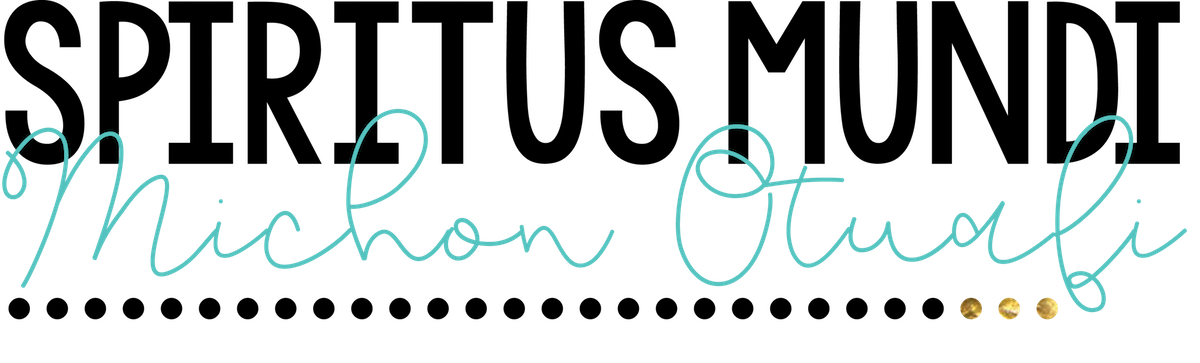1. Flipped Classroom: Seesaw allows teachers to post a recording of themselves instructing on any particular subject. Teachers can then use this recording and post it as an “activity” and ask students to watch it and take notes at home. When students return to class they can focus on what they’ve already learned from the video and move forward with an activity. This minimizes the time the teacher spends “instructing” and leaves more time for discussion, questions, and/or important activities during the small amount of time in a period/block.
2. Technology Gallery Walks: This is my favorite way to use SeeSaw. I use it a few different ways when it comes to gallery walks. When my students study imagery in poetry, I assign them to bring one line of imagery to life from the poem Thou Blind Man’s Mark. The students create these beautiful presentations of a line of poetry and then use Seesaw to record themselves answering the following questions: "What line of imagery did you choose and why? Why is it impactful or important to the rest of the poem? How did you go about bringing this imagery to life? Tell us about the most important elements of your creation." Students record their answers to these questions and post their recording to the "class journal." The next day, the students bring in their creation and set them up around the room in a huge circle. Next to their creation is their name and the title of their creation. All students have an iPad from our rented iPad cart, and they walk around with headphones and listen to their peers' explanation (recorded in Seesaw) of their creation as they are looking at it. Once they have listened to their peer's recording, they must comment on the journal. Their feedback should be more in depth than just "good job." I ask them to comment on the artist's choice of colors, symbols, images, etc. and to engage their peers in conversation about their creations. This activity gives all of the students a chance to understand how each student came up with his/her creation. This also gets rid of the sometimes eye-gouging experience of one at a time presentations that take an eternity and force the teacher into a boredom-induced stupor.
The other way I use Seesaw as a resource for a technology gallery walk is through a sort of speed-dating novel review. Each quarter, my students are required to read an outside reading book of their choice. At the end of the semester, they choose one book they absolutely loved. Using Seesaw, they are assigned to record a review in the "class journal" section for their class. In the recording, they must include the title, author, genre, brief summary (no spoilers), and a recommendation. When they come to class, we set up the desks in two long columns and place the books on the desks with the student's name right next to it. Students once again grab an ipad, slip on their headphones, and go book to book listening to their peers' reviews figuring out what their peers have read and what book they might "date" next quarter. The students really enjoy hearing what their peers have read and almost always choose their next outside, reading book from this activity.
3. Discussion Thread: Seesaw can also be used as a discussion thread for important questions tied to something you did in class to help further understanding, or you can use it as a formative assessment as students work through a required reading. A teacher can post the discussion question(s) in the activity section of Seesaw for the class. You can be the one asking the questions, or the students can be the ones creating questions and answering their peers. I would highly suggest discussing levels of questioning if you want the students to ask the questions. Discussion threads can be a hot mess, but when properly set up, they can be truly beneficial for everyone. Ways for the discussion to be effective can be found here .
4. Exit Tickets: Finally, teachers can also use Seesaw as an exit ticket. Of course this depends on your students' access to technology, but the teacher can post the exit ticket on the app under "activity" and students can answer the question using their phone, ipad, etc. This is a quick and easy way to collect information from your students.
Hopefully, this didn't throw you into the boredom-induced stupor I previously mentioned! I'm always looking for new technology for the classroom, and this has been one I've thoroughly enjoyed using. Try it out!
Keep on stressin, on,